Gets the available dropdown options to specify the file type.
Description
See also
Return
(array) Array of <code>$value => $label</code> pairs.
Source
File: src/db-objects/elements/element-types/base/media.php
protected function get_type_dropdown_options() {
$media_types = array(
'type_image' => __( 'Images (.jpg, .png, ...)', 'torro-forms' ),
'type_audio' => __( 'Audio files (.wav, .mp3, ...)', 'torro-forms' ),
'type_video' => __( 'Video files (.avi, .mpeg, ...)', 'torro-forms' ),
'type_document' => __( 'Documents (.doc, .pdf, ...)', 'torro-forms' ),
'type_spreadsheet' => __( 'Spreadsheets (.xls, .numbers, ...)', 'torro-forms' ),
'type_interactive' => __( 'Interactive (.ppt, .swf, ...)', 'torro-forms' ),
'type_text' => __( 'Text files (.txt, .csv, ...)', 'torro-forms' ),
'type_archive' => __( 'File archives (.zip, .rar, ...)', 'torro-forms' ),
'type_code' => __( 'Source code (.html, .js, ...)', 'torro-forms' ),
);
$file_extensions = array_keys( $this->get_file_mime_types() );
$media_sub_types = array_combine( $file_extensions, array_map( function( $extension ) {
return '.' . $extension;
}, $file_extensions ) );
return array_merge( array( 'any' => __( 'Any', 'torro-forms' ) ), $media_types, $media_sub_types );
}
Changelog
| Version | Description |
|---|---|
| 1.0.0 | Introduced. |