Class for an autocomplete with a button to use with custom JS logic following it.
Description
Source
File: src/modules/access-controls/autocomplete-with-button.php
class Autocomplete_With_Button extends Autocomplete {
/**
* Field type identifier.
*
* @since 1.0.0
* @var string
*/
protected $slug = 'autocompletewithbutton';
/**
* Label for the custom button.
*
* @since 1.0.0
* @var string
*/
protected $button_label = '';
/**
* Attributes for the custom button.
*
* @since 1.0.0
* @var string
*/
protected $button_attrs = array();
/**
* Renders a single input for the field.
*
* @since 1.0.0
*
* @param mixed $current_value Current field value.
*/
protected function render_single_input( $current_value ) {
$current_label = '';
if ( ! empty( $current_value ) && ! empty( $this->autocomplete['rest_placeholder_label_route'] ) ) {
$rest_url = rest_url( str_replace( '%value%', $current_value, $this->autocomplete['rest_placeholder_label_route'] ) );
$request = WP_REST_Request::from_url( $rest_url );
if ( $request ) {
$response = rest_do_request( $request );
if ( ! is_wp_error( $response ) ) {
$current_label = $this->replace_placeholders_with_data( $this->autocomplete['label_generator'], $response->get_data() );
}
}
}
$input_attrs = array(
'type' => $this->type,
'value' => $current_label,
);
$hidden_attrs = array(
'type' => 'hidden',
'name' => $this->get_name_attribute(),
'value' => $current_value,
);
?>
<input<?php echo $this->get_input_attrs( $input_attrs ); ?>>
<input<?php echo $this->attrs( $hidden_attrs ); ?>>
<?php if ( ! empty( $this->button_label ) ) : ?>
<button type="button" <?php echo $this->attrs( $this->button_attrs ); ?>><?php echo esc_html( $this->button_label ); ?></button>
<?php endif; ?>
<?php
$this->render_repeatable_remove_button();
}
/**
* Prints a single input template.
*
* @since 1.0.0
*/
protected function print_single_input_template() {
?>
<input type="<?php echo esc_attr( $this->type ); ?>"{{{ _.attrs( data.inputAttrs ) }}} value="{{ data.currentLabel }}">
<input type="hidden" name="{{ data.name }}" value="{{ data.currentValue }}">
<# if ( data.buttonLabel.length ) { #>
<button type="button"{{{ _.attrs( data.buttonAttrs ) }}}>{{ data.buttonLabel }}</button>
<# } #>
<?php
$this->print_repeatable_remove_button_template();
}
/**
* Transforms single field data into an array to be passed to JavaScript applications.
*
* @since 1.0.0
*
* @param mixed $current_value Current value of the field.
* @return array Field data to be JSON-encoded.
*/
protected function single_to_json( $current_value ) {
$data = parent::single_to_json( $current_value );
$data['buttonLabel'] = $this->button_label;
$data['buttonAttrs'] = $this->button_attrs;
return $data;
}
}
Changelog
| Version | Description |
|---|---|
| 1.0.0 | Introduced. |
Methods
- print_single_input_template — Prints a single input template.
- render_single_input — Renders a single input for the field.
- single_to_json — Transforms single field data into an array to be passed to JavaScript applications.