Class for a template tag WYSIWYG field.
File: src/components/template-tag-wysiwyg-field.php
Template_Tag_WYSIWYG_Field::enqueue()
Enqueues the necessary assets for the field.
Template_Tag_WYSIWYG_Field::render_single_input()
Renders a single input for the field.
Template_Tag_WYSIWYG_Field::print_single_input_template()
Prints a single input template.
Template_Tag_WYSIWYG_Field::single_to_json()
Transforms single field data into an array to be passed to JavaScript applications.
Template_Tag_WYSIWYG_Field::has_enqueued()
Checks whether the scripts for the template tag text field have been enqueued.