Determines whether the current user can access a specific form or submission.
File: src/modules/access-controls/timerange.php
Timerange::get_meta_fields()
Returns the available meta fields for the submodule.
Timerange::get_default_not_yet_open_message()
Returns the default message to display when the form is not yet open.
Timerange::get_default_no_longer_open_message()
Returns the default message to display when the form has already been closed.
Timerange
Class for an access control to restrict based on a time range.
Timerange::bootstrap()
Bootstraps the submodule by setting properties.
Timerange::enabled()
Checks whether the access control is enabled for a specific form.